Microsoft Powerpoint Introduction Course
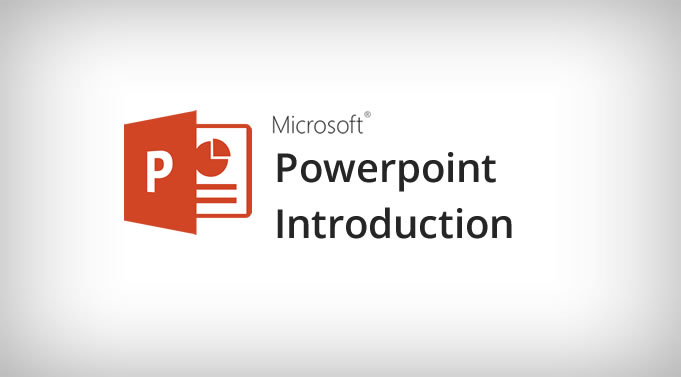
Our Powerpoint introduction course gives a solid foundation in this popular and useful program, covering the following fundamental items:
- Creating and organising a presentation
- Working with Audio, Video & Illustrations
- Enhancing presentations
- Presentation best practises
Get in touch
Course Duration
Course can be either one day or two and a half-days duration
Course Objectives
After completing this course you will be able to use the PowerPoint menus and tools, customize the PowerPoint environment, apply custom layouts and themes to enhance a presentation, create dynamic presentations, apply advanced text and graphic effects, finalise and deliver presentations
Who is this Course for
Beginner and experienced PowerPoint users who want to improve the quality of their presentation for various purposes.
Course Prerequisites
If you have limited prior experience of working with computers, let the tutor know at time of booking. No previous experience of PowerPoint is required to attend this course.
Course Outline
Click on the headings below for more information on course topics:
Getting Started
- Looking at the Screen
- Creating New Presentations
- Moving Around in Presentations
- Managing Presentations
- Creating and Formatting Slides
- Organizing Slides
Working with Text
- Adding Text
- Using Bullets and Numbering
- Formatting Text
- Cutting, Copying and Pasting Text
- Using Text Boxes
- Using WordArt
Illustrations, Video & Audio
- Using Pictures
- Modifying Pictures
- Inserting Shapes
- Inserting Hyperlinks
- Arranging Illustrations and Shapes
- Inserting a Photo Album
- Working with SmartArt
- Modifying SmartArt Diagrams
- Inserting Media Clips – Sound Files, Video Files and other Audio Visual formats
Working with Charts & Tables
- Inserting Charts
- Using Tables
Enhancing Presentations
- Using Animation
- Using Slide Transitions
- Using Slide Masters
- Adding Presenter Notes
Reviewing Presentations
- Reviewing Presentations
- Protecting a Presentation
- Using Document Properties
- Printing Presentation Items
- Review Questions
- Lesson Summary
Delivering a Presentation
- Sharing a Presentation
- Saving in Other Formats
- Running the Slide Show
- Customizing the Slide Show
- Using Presentation Tools
- Rehearsing a Presentation
- Recording a Presentation
- Using Presenter View
