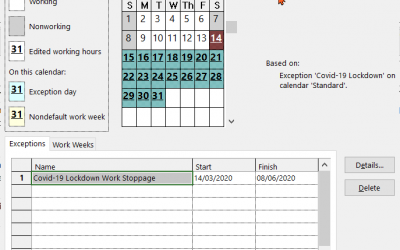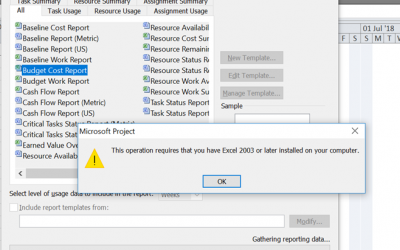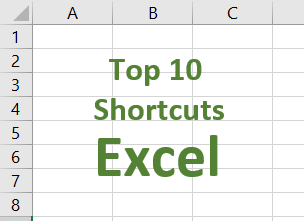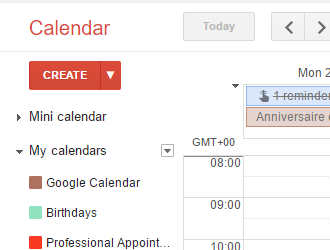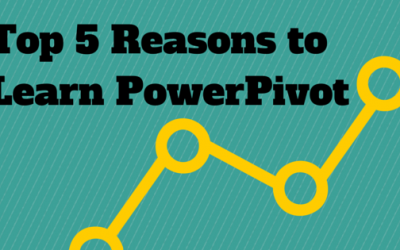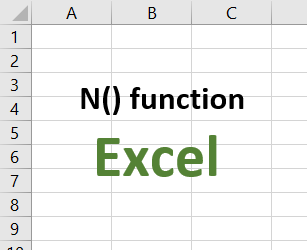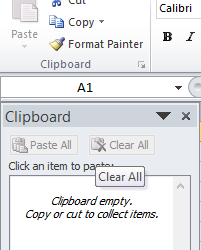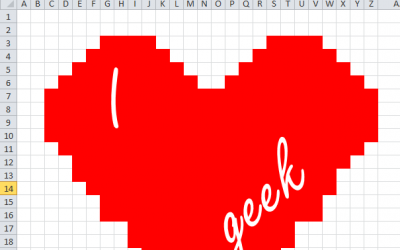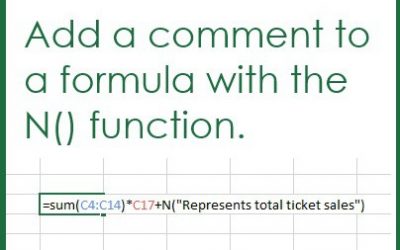The Business Brains Blog
Build interactive Excel spreadsheets with developer tools
Add Excel Developer tools like scroll bars, spin buttons to build interactive formulas and dashboards.
How to stop and restart your Microsoft Project schedule
Whether you need to accommodate unexpected changes or reassess your project’s timeline, find out how to pause and then get your Microsoft Project back on track.
Top Keyboard Shortcuts in Articulate Storyline
Articulate Storyline, E-Learning
Optimize e-learning with Articulate Storyline! Master time-saving commands for efficient course development—navigate, design, and refine with ease.
Fix Microsoft Project Error: ‘Excel 2003 or Later Required’
Is it possible to fix this Microsoft Project error? “This operation requires that you have Excel 2003 or later installed on your computer.” Let me show you what to do.
TOP 10 Keyboard Shortcuts for Excel Spreadsheets
Once you start using these top 10 Excel keyboard shortcuts, you will never look at your Excel spreadsheets the same way again.
Help! Reminders are missing from Google Calendar!
Have your Tasks or Reminders gone missing from your Google Calendar? It may be due to one of your extensions.
Kill fewer trees when printing a Gantt Chart
How do I print just the Gantt chart in Microsoft Project without it being 50 million pages? I have tried every option possible and so far wasted about eleven trees of A3 paper but I just keep printing blank pages – is there some way to scale it without making it...
Top 5 Reasons to Learn PowerPivot – Training for Results
Explore the PowerPivot advantage! Dive into our blog highlighting the top 5 reasons to learn PowerPivot for impactful data analysis and career growth.
Extract Comments Embedded in the N() Function
Not so long ago, I showed you how to insert comments using the N() function in Excel formulas. But can you get the comment out of that cell using a function, reader Dobrin asks? Thank you for this article - the N() funtion is very usefull and I use it often in my...
Copy and Paste Webinar – Essential Skills for the Modern Office Worker
This April's Fools Day 2014 promotion is now over 😉 Thanks to all of you who did email with your witty comments! We are delighted to announce our exclusive new webinar. Since we started in the IT industry one trend we have seen increasing day after day at a...
A tri-colour in Excel? Is feider linn.
Happy St Patrick’s Day! How to make an Irish flag using Excel!
Includes new data automatically in a PivotTable?
Is it possible to automatically add new data when you refresh a PivotTable. Yes, but only if you do this. Read on.
Never Forget an Outlook Attachment Again
Have you ever sent an email in Outlook only to realise that you forgot related attachment(s)? Never let this happen again with this trick.
Why you will never size Excel columns correctly
If you’ve ever tried to resize Excel columns using the weird measurement unit built into your spreadsheet and failed, this is for you.
Checking that dates are in sequential order with Excel Conditional Formatting Formula
Are the dates in your Excel spreadsheet in the right order? Use conditional formatting to make sure they are.
That Friday Feeling
Celebrating that Friday feeling.No better way than with a comment from a satisfied customer. What makes you happy on a Friday afternoon?
Shortcut: change font size in Word, Outlook and PowerPoint
Increase and decrease font size quick and easy with a shortcut in Word, Outlook and PowerPoint
Comment Excel formulas with the N() function
Three-in-one today. That's right, today you will discover one shortcut to add a comment to an Excel formula, discover how to use the N() function to add a comment and learn about N(). Using comments provides potential users -and yourself- with additional information...
Friday Fun: Spreadsheet Heroes to the Rescue
You can't PivotTable stuff all day long! So here is a selection of three pieces of Excel art which will amuse you, amaze you, surprise you. Pow! Bang! #N/A! #N/A! #N/A! #N/A! Batman! This one will rescue you if your workbook is full of errors. Oh, oh, oh! Sweet file...
Hop hop hop across slides with this PowerPoint trick
Bored with linear PowerPoint? Can’t find the slide you need while presenting? Create dynamic presentations and hop around effortlessly.