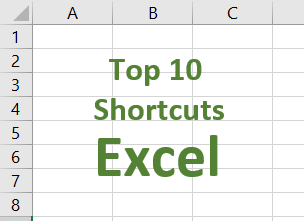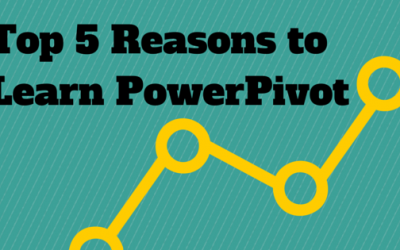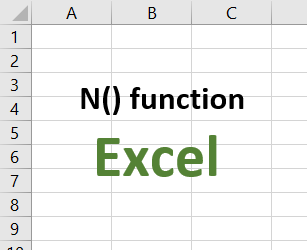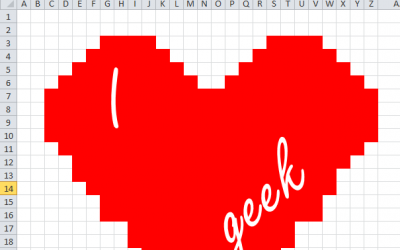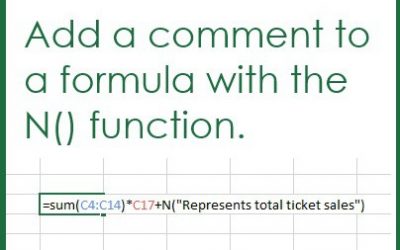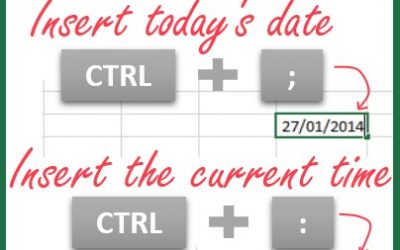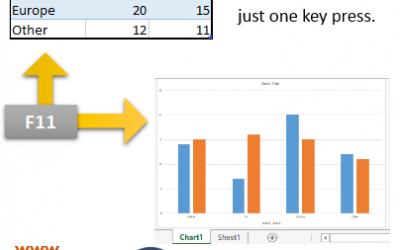Once you start using these top 10 Excel keyboard shortcuts, you will never look at your Excel spreadsheets the same way again.
Microsoft Excel
Top 5 Reasons to Learn PowerPivot – Training for Results
Explore the PowerPivot advantage! Dive into our blog highlighting the top 5 reasons to learn PowerPivot for impactful data analysis and career growth.
Extract Comments Embedded in the N() Function
Not so long ago, I showed you how to insert comments using the N() function in Excel formulas. But can you get the comment out of that cell using a function, reader Dobrin asks? Thank you for this article - the N() funtion is very usefull and I use it often in my...
A tri-colour in Excel? Is feider linn.
Happy St Patrick’s Day! How to make an Irish flag using Excel!
Includes new data automatically in a PivotTable?
Is it possible to automatically add new data when you refresh a PivotTable. Yes, but only if you do this. Read on.
Why you will never size Excel columns correctly
If you’ve ever tried to resize Excel columns using the weird measurement unit built into your spreadsheet and failed, this is for you.
Checking that dates are in sequential order with Excel Conditional Formatting Formula
Are the dates in your Excel spreadsheet in the right order? Use conditional formatting to make sure they are.
Comment Excel formulas with the N() function
Three-in-one today. That's right, today you will discover one shortcut to add a comment to an Excel formula, discover how to use the N() function to add a comment and learn about N(). Using comments provides potential users -and yourself- with additional information...
Insert the current date or time quickly without looking at your watch with today’s Excel tip
What’s today’s date? What time is it? Did you have to look at your calendar and clock? The keyboard shortcut and functions in this article will make your date and time entry in Excel fast, easy and accurate.
From data to chart in Excel in one move
A graph is worth a thousand data points. Excel turns your tables into charts and graphs, pie charts, line charts, column charts, with just a selection and a click. Dive in with us.