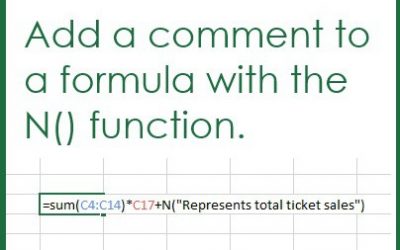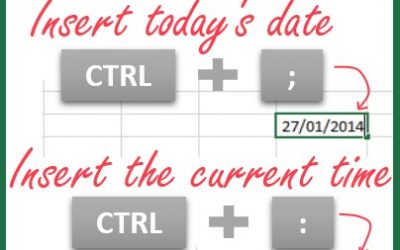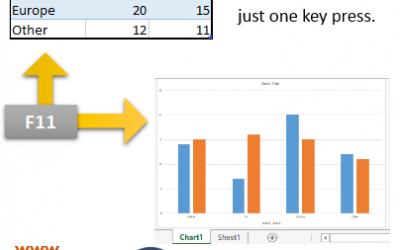Are the dates in your Excel spreadsheet in the right order? Use conditional formatting to make sure they are.
Microsoft
Shortcut: change font size in Word, Outlook and PowerPoint
Increase and decrease font size quick and easy with a shortcut in Word, Outlook and PowerPoint
Comment Excel formulas with the N() function
Three-in-one today. That's right, today you will discover one shortcut to add a comment to an Excel formula, discover how to use the N() function to add a comment and learn about N(). Using comments provides potential users -and yourself- with additional information...
Hop hop hop across slides with this PowerPoint trick
Bored with linear PowerPoint? Can’t find the slide you need while presenting? Create dynamic presentations and hop around effortlessly.
Insert the current date or time quickly without looking at your watch with today’s Excel tip
What’s today’s date? What time is it? Did you have to look at your calendar and clock? The keyboard shortcut and functions in this article will make your date and time entry in Excel fast, easy and accurate.
Delete Outlook Messages before they Arrive
Too popular at work? For some reason, your Outlook inbox is where everybody else's conversations converge. From now on, instead of deleting messages that you are not interested in, why not delete messages which you will not be interested in? Yes. Delete the future...
From data to chart in Excel in one move
A graph is worth a thousand data points. Excel turns your tables into charts and graphs, pie charts, line charts, column charts, with just a selection and a click. Dive in with us.
Troubleshoot Excel Formulas Like a Pro – Part 1
Have you ever had to reopen an old workbook – or worse, a workbook that was set up by someone else – and figure out what was going on in it, update it without being sure that you weren’t going to break some of the calculations?
Add a new Slide in PowerPoint with a Shortcut
Another time-saving shortcut for PowerPoint users
Troubleshoot Excel Formulas with a Shortcut
Review all the formulas in your workbook quickly. On Friday, a longer article will tell you about troubleshooting worksheets. Here's how to get started: Switch from values to formulas with CTRL+`(that's single quote, the key just above the tab key on your Irish /...